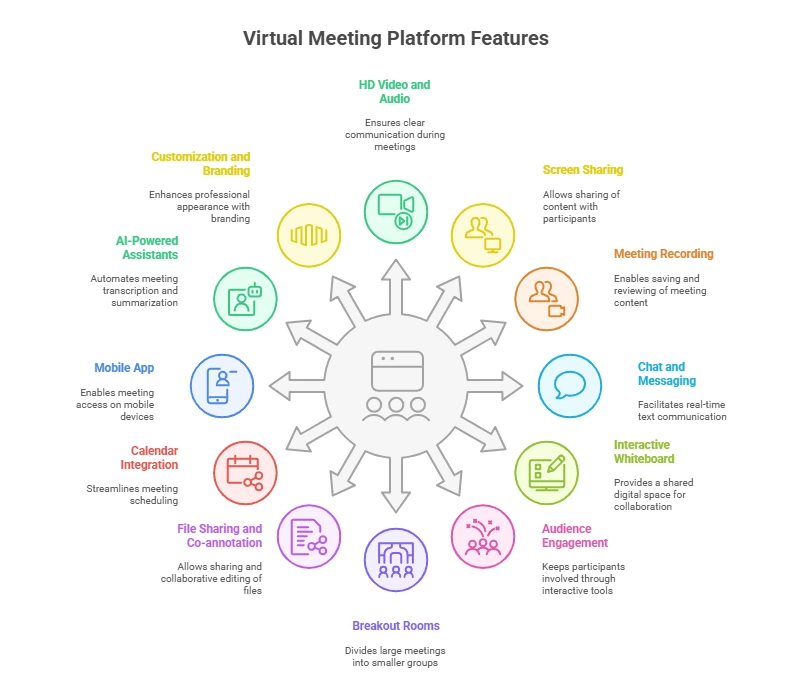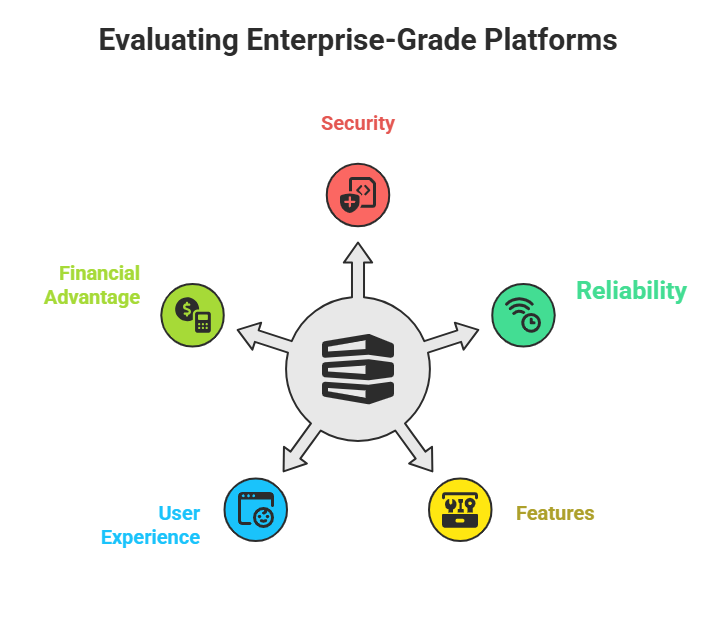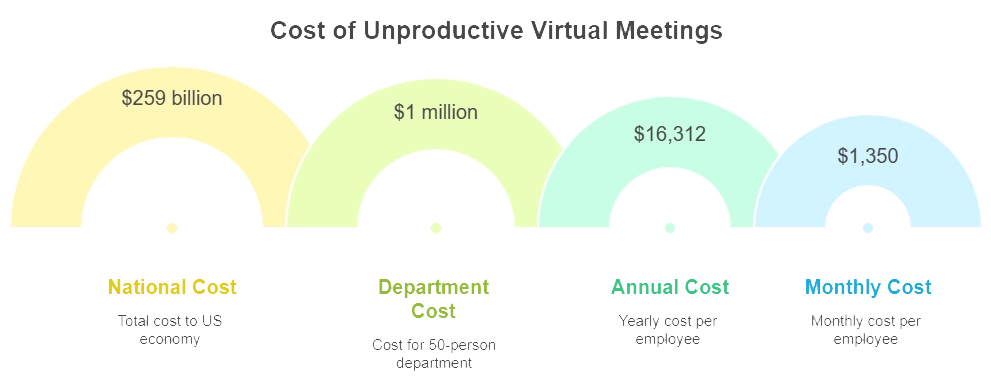Video Conferencing is now a regular part of how we communicate. We easily use a standard online meeting platform to chat with friends and family, but these tools often lack business rigor. However, these casual tools are often not strong enough to handle the needs of a real business.
A dedicated virtual meeting platform is a specialized solution built specifically to meet corporate requirements of the companies rather than personal ones. It provides the security and reliability that these regular meeting apps cannot offer.
By using a professional business meeting platform, you take full control of your digital environment. It allows you to operate with confidence, knowing that your communication infrastructure is secure and stable.
This guide will explore in depth exactly why you need a dedicated virtual meeting platform in your business to attain a long term business advantage.
Difference Between Normal Video Apps vs. A Dedicated Virtual Meeting Platform?
Most of us are already comfortable with the idea of video calling. We already use various apps on our phones to talk to family members, catch up with friends, or share quick updates. These tools are designed to be quick, fun, and easy for everyone to join. They are perfect for casual social interactions.
However, running a business is not a casual interaction. Here, the context is very different. Here, every conversation has a specific purpose. You are not just chatting to pass the time. You are negotiating deals, training your staff, or solving critical problems. Therefore, the video meeting platform that you use here needs to change too. What you really need is dedicated meeting software that is built specifically for the needs of a company.
Think of everyday Video Meeting apps like a public coffee shop. It is a great place to meet someone for a casual chat. It is free and easy to walk into. But it is also noisy and lacks privacy. You have no control over the environment. Anyone can walk by and listen to your conversation. It is not the right place to discuss private financial records or sensitive company secrets.
A dedicated virtual meeting platform is designed to fill this gap. It elevates the entire digital meeting experience, acting as your professional workspace on the internet. Unlike a regular video meeting app, it gives you complete ownership over the environment. It gives you a digital space that belongs to your business. You control who enters the room. You control the data that is shared. You control how the meeting runs.
Ultimately, it provides the structure, security, and professional image that a growing company needs to succeed.
7 Reasons Why You Need a Dedicated Virtual Meeting Platform for Your Business
Here are seven reasons why investing in a dedicated platform is necessary for a growing business.
Reason 1: To Create a Focused Mental Zone for Work
The first reason you need a professional online meeting platform is to actively change the mindset of your participants. When you use a standard phone or a social chat app, your brain naturally stays in a casual mode because these are the same tools you use to talk to friends or order food. A dedicated platform creates an immediate psychological shift the moment you log in. A dedicated virtual meeting platform is built to create such psychological shifts. It comes with features like a professional lobby and a structured interface signal that increases meeting productivity, discipline, and focus, which is something a casual app simply cannot achieve.
Reason 2: To Ensure You Own Your Data, Not the App
A critical reason to switch is the protection of your business intelligence. Many standard communication tools have terms of service that allow them to use your data to train their artificial intelligence or target advertisements. If you are discussing trade secrets or client financials, you cannot afford to have that information analyzed by a third party. A true meeting platform business solution changes this dynamic by offering you a contract where you remain the sole custodian of your data. It ensures that you remain the sole owner of your data. This guarantees secure meetings where the conversation stays legally and technically within your control, preventing your sensitive information from being used for someone else’s benefit.
Reason 3: To Protect Your Business from Lawsuits
Another significant factor is legal compliance regarding sensitive information. If you use a standard consumer app to discuss employee issues or client health and financial data, you might be breaking the law. Consumer apps rarely sign legal agreements or guarantee compliance with strict data regulations like GDPR or HIPAA. Dedicated platforms are specifically built to pass these audits. They provide the necessary encryption and legal frameworks to protect your company from liability and lawsuits if a data breach ever occurs.
Reason 4: To Separate Your Work Life from Your Personal Life
You also need to consider the boundaries between your business and your private time. When you use your personal mobile number or a social account for business calls, you give clients direct access to your personal life. They might see your vacation photos or call you late at night. A dedicated platform keeps your personal identity private. You meet clients within the secure environment of the platform. Once you log out, you are truly off the clock, maintaining a healthy balance between work and rest.
Reason 5 : To Make All Your Business Tools Talk to Each Other
Efficiency is another key driver for switching to a dedicated solution. Standard virtual meeting software often exists in isolation, meaning your data gets trapped inside, meaning your data gets trapped inside them. A dedicated platform is designed to integrate with the other software you use to run your business. It enhances business connectivity by linking with your calendar to automate scheduling and your CRM to log data.This connectivity improves team collaboration and turns your meetings into a seamless part of your workflow rather than a disconnected event.
Reason 6: To Build Your Own Brand, Not Advertise Theirs
We also have to look at the impression you leave on your clients. When you use a generic platform, your clients see other people’s company logo and interface instead of yours. This is one way you are advertising for your software provider rather than yourself. But a business meeting platform comes with white-labeling capabilities that allow you to customize the waiting room that allows you to customize the waiting room and interface with your own company logo, colors, and domain name. It signals to your clients that you own your environment, which elevates the perceived value of your company.
Reason 7 : To Have Full Control Over Who Accesses What
Finally, you need a dedicated platform to maintain administrative control. If your employees use personal accounts for business, the company loses control over that communication history. If a salesperson leaves the firm, they take those client relationships and chat logs with them. A dedicated platform gives you meeting analytics and an administrative dashboard to manage this risk. This allows you to create accounts, monitor usage, and instantly revoke access when an employee leaves. This level of oversight is essential for secure enterprise virtual meetings, ensuring that all client data remains with the company.
7 Benefits of Dedicated Virtual Meeting Platform for Business

1: Builds Client Trust Without Travel Costs
Using a dedicated platform allows you to maintain high-touch relationships with your clients without the expense of constant travel. You experience the ability to look your client in the eye and read their facial expressions just as you would in a physical boardroom. It creates a human connection that text and voice calls simply cannot replicate. You get the benefit of building deep professional trust while keeping your travel budget at zero.
2: Explains Complex Ideas Clearly with Visuals
With a professional platform, you gain the ability to show exactly what you mean instead of struggling to describe it. You can instantly share your screen to display blueprints, financial spreadsheets, or presentations in high definition. This visual clarity ensures that everyone on the call understands the details immediately. It removes the confusion that often happens when you try to explain complicated concepts over a standard phone line.
3: Delivers Consistent Training for Every Employee
Investing in this technology gives you the power to create a permanent library of training assets. You can record a training session once and share that high-quality video with every new hire who joins your team later. This ensures that every employee receives the exact same information and standard of training. You save countless hours by not having to repeat the same lessons over and over again.
4: Manage Large Groups with Total Control
Hosting enterprise virtual meetings on a dedicated platform gives you complete command over the room, regardless of audience size. You have access to moderation tools that let you mute participants, manage speakers, and control the flow of conversation. This prevents the chaotic noise of people talking over each other that is common on standard conference calls. You experience an organized and professional environment where the focus stays on the speaker.
5: Live Collaboration on Projects Gets Much Better
A business-grade platform transforms your screen into an active workspace where teams can create together. You can use digital whiteboards to drive virtual collaboration, brainstorming ideas or editing documents in real-tim. This turns a passive meeting into an active working session where real progress happens. You experience the energy of a collaborative war room without needing to be in the same physical building.
6: Centralizes Your Business Security
By choosing a dedicated Meeting platform for business, you bring all your communication security under one roof. You have a single dashboard where you can enforce security policies for every meeting your company holds. This centralization gives you peace of mind knowing that there are no weak links in how your team communicates. You gain a complete overview of your security posture without having to manage settings across five different free apps.
7: Speeds Up Hiring and Onboarding New Staff
Finally, a dedicated platform opens the door to a global talent pool. Using a remote meeting platform allows you to interview candidates from anywhere in the world with a professional setup. Once hired, you can onboard them remotely with the same level of engagement as if they were in your office. You enable a true work from anywhere culture, giving you the freedom to hire the best person regardless of where they live.
Which Virtual Meeting Platform You Should Start With?
Choosing the right virtual meeting software can be confusing because there are so many consumer-grade options available. You will see famous names that everyone uses, and you will see specialized tools designed specifically for business growth. It is easy to just pick the most popular one and hope for the best.
However, popularity does not always mean it is the right fit for a growing company. The “regular” platforms you see everywhere are often built for the masses. They are designed to serve millions of individual users, from students to families to casual groups. Because they serve everyone, they are often generic. They force you to work within their rules, their branding, and their limitations.
A “dedicated business” platform is different. It is built with a specific focus on corporate needs. It prioritizes things that casual users don’t care about, like data ownership, strict security compliance, and brand customization.
When looking for a hybrid meeting solution or a fully remote tool, you should look for a platform that treats you like a business owner. You need a solution that allows you to establish your own identity from day one. You should start with a platform that offers you control over your environment, rather than one that just rents you a temporary seat in a crowded public room. The right choice is the one that acts as a silent partner in your success, supporting your operations without overshadowing your brand.
Is inMeet the Best Virtual Meeting Platform for Business?
When you ask if a platform is the “best,” you first have to ask what it was built for. The famous platforms you see every day were built for the masses. Because they try to do everything for everyone, they often feel generic.
But inMeet is different because it was built with a single focus: Business.
Here is why inMeet stands out as the superior choice for a serious business:
- It Adapts to Your Business, Not the Other Way Around: Most platforms force you to pay for every single employee, even if they rarely host meetings. This is a waste of capital. inMeet operates on a smarter Concurrent Licensing model. This means you only pay for the number of meetings happening at the same time—rather than paying for every seat.
- inMeet offers White Labeling, allowing you to completely rebrand the experience. When your clients join, they see your logo, your colors, and your domain. It makes the platform feel like a proprietary piece of software that you built yourself.
- inMeet is built on WebRTC technology. This means the entire meeting happens directly inside the web browser. Your client clicks one link, and they are in—There are no heavy downloads or complex installations. It respects your client’s time and ensures the meeting starts exactly when you say it will.
- It Offers Military-Grade Security: inMeet protects your conversations with End-to-End Encryption (E2EE) and Secure Real-time Transport Protocol (SRTP). This means that your audio and video streams are encrypted from the moment they leave your device until they reach the recipient.
- It Adapts to Poor Internet Connections: inMeet uses Scalable Video Coding (SVC) and Adaptive Bit rate Streaming to automatically monitor your connection. If your network slows down, the system dynamically adjusts the video quality to prevent buffering or dropped calls. This ensures your conversation remains smooth and uninterrupted, even in less-than-ideal conditions.
Of course, these platform features are just the beginning of what inMeet offers. inMeet offers other powerful capabilities that go far beyond what you might imagine from a standard platform. To get to know more about inMeet and discover how it can transform your business operations, please contact us today.
FAQs
Why does my business need a dedicated virtual meeting platform?
A dedicated platform provides a secure and professional environment that casual apps cannot match. It ensures your business data stays private and your meetings run smoothly without technical issues. This builds trust with your clients and protects your company reputation.
What are the benefits of using a virtual meeting platform for teams?
It allows your team to collaborate instantly from anywhere in the world. You save money on travel while keeping everyone connected through clear video and screen sharing. This makes your team more flexible and efficient.
How does a virtual meeting platform improve productivity?
It eliminates long email chains by allowing you to solve problems face-to-face instantly. Features like screen sharing let you explain complex ideas quickly instead of typing them out. This speeds up decision-making and keeps projects moving forward.
What features should I look for in a virtual meeting platform?
You should look for strong security, high-quality video, and ease of use without complex downloads. Essential tools like screen sharing and mobile compatibility are also important for working on the go. These features ensure your meetings are safe and effective.
Do virtual meeting platforms reduce business costs?
Yes, they significantly lower costs by removing the need for expensive business travel. You can meet with clients globally without paying for flights or hotels. They also reduce the need for large physical office spaces.
Can virtual meeting platforms integrate with existing business tools?
Yes, most professional platforms connect directly with your calendar and email systems. This automation helps you schedule meetings effortlessly and keeps your workflow organized. It prevents information from getting lost between different apps.
How do virtual meeting platforms help improve customer communication?
Video allows you to see facial expressions and build a personal connection that phone calls lack. It lets you demonstrate products visually and answer questions in real time. This creates a stronger and more trusting relationship with your customers.